No sweat. We’ll give you a few days to update your credit card information.
Life happens. Your credit card expires. You lose your card at the beach. Or “Oops!'' you've maxed out your card with subscription streaming services. No sweat.
If Babbl Communications is not able to collect the payment(s) for any reason, we will notify you by email and we will continue to try processing payment(s) based on the following schedule:
- First payment: Fail
- Second attempt:12 hours after the first payment attempt
- Third attempt: 24 hours after the second payment attempt
- Fourth attempt:48 hours after the third payment attempt
- Fifth attempt: 72 hours after the fourth payment attempt
If a payment has not been processed within any of the additional attempts made, Babbl will suspend your account on the day after the fifth attempt is made (about a week after the first failed attempt). Email support@heybabbl.ca if you need assistance in any way. We’re always here to help.
Important Information
It’s important that you don’t allow your account to be suspended, as there will be a $5 charge for suspending your account and another $5 charge for reactivation.
It can take up to 5 business days to get your modem back online after payment is made to get your account up to date.
If we do not hear back from you in any way your account will be cancelled on the day before your next billing date.
How to Change Your Credit Card Information
If you get a new card or your old card expires, here's how to update your credit card information.
- Log into your customer account at https://heybabbl.ca/my-account/. Enter your username or email address, and your password.
- Click on "Payment methods" located in the left-hand menu.
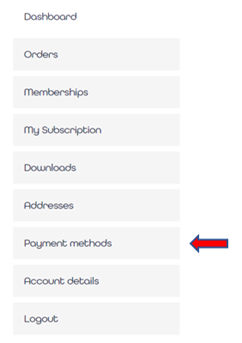
- Once you are in the payment methods section, you will see the “Add payment method” button. Click on the yellow button to begin the process to input and submit your new credit card information.
- Once you have submitted your new card information, you can delete the old card that was on file.
- If it has been more than a week since the initial failed payment, please email support@heybabbl.ca to let us know that your credit card information has been updated.