Updating your Credit Card payment details
How to Change Your Credit Card Information
If you get a new card or your old card expires, here's how to update your credit card information.
- Log into your customer account at https://heybabbl.ca/my-account/. Enter your username or email address, and your password.
- Click on "Payment methods" located in the main menu.
- Once you are in the payment methods section, you will see the “Add payment method” button

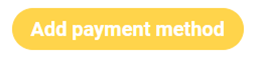
- Click on the yellow button to begin the process to input and submit your new credit card information.
- Once you have submitted your new card information, please delete the old card that was on file to prevent any challenges.
- If it has been more than a week since the initial failed payment, please email support@heybabbl.ca to let us know that your credit card information has been updated.