No Hassle Cancel
We hate to see you go but if you must, it is really easy.
- Log into the Customer Login page located here and sign in using your Username or Email Address and your password.
- Click on My Subscription located on the left side navigation.
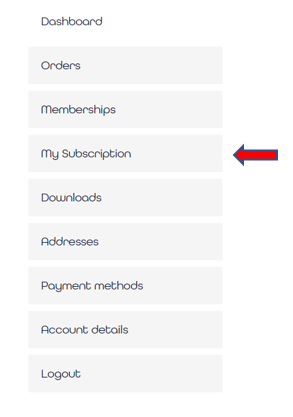
- Once in the subscription page, click on the yellow Cancel button
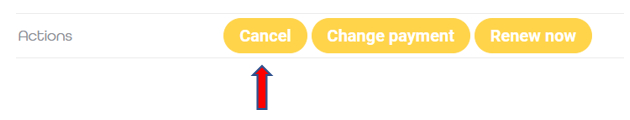
A pop-up will appear instructing you to:
- Pick your last day of service NOTE: Please select a business day only
- You will receive an email with next steps on how to return your modem
- Click a checkbox that acknowledges a $200 charge will be made to your credit card if the rental modem is not returned
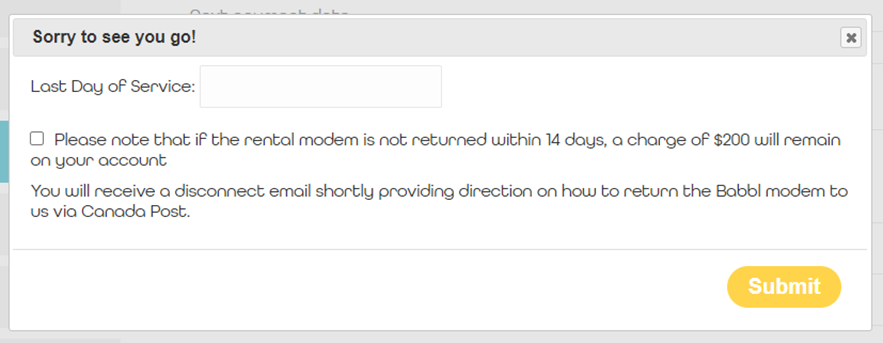
- You’ll then receive a notification email confirming your cancellation.