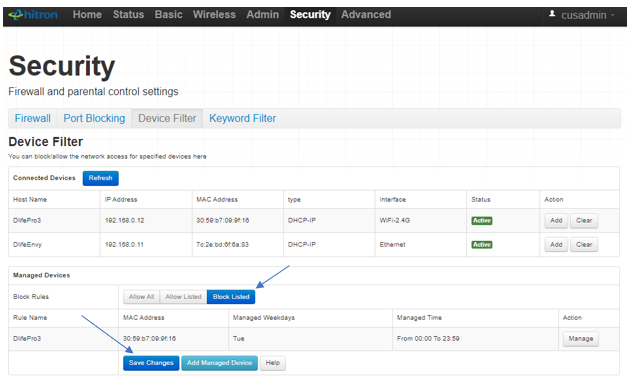Setting up Parental Controls
Setting up parental controls on the Hitron CGNM-3550
- Enter 192.168.0.1 in your web browser’s address bar.
- Log in with the following information:
- Username: cusadmin
- Password: password
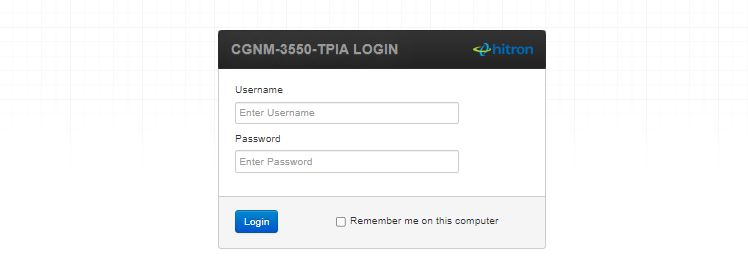
- On the top menu select Security.
- On the Security page select Device Filter.
- Click the Refresh/Show button next to Connected Devices.
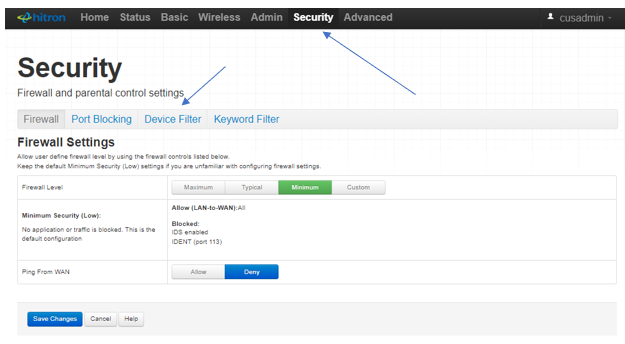 On the list of connected devices click the Add button for the device you want to manage.
On the list of connected devices click the Add button for the device you want to manage.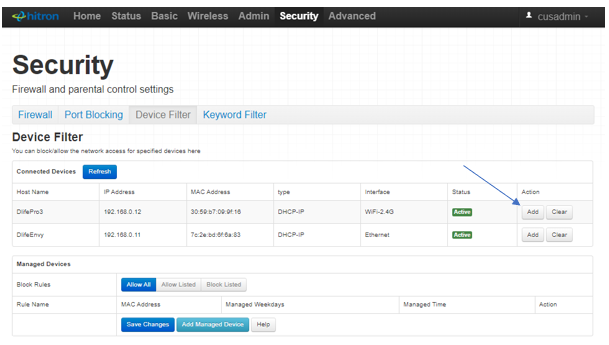 Change Manage All Day to No.
Change Manage All Day to No. - Select (your chosen days) Mon/Tue/Wed/Thu/Fri and set Manage Time Start from (your chosen times) 00:00 to 07:00 and click Apply.
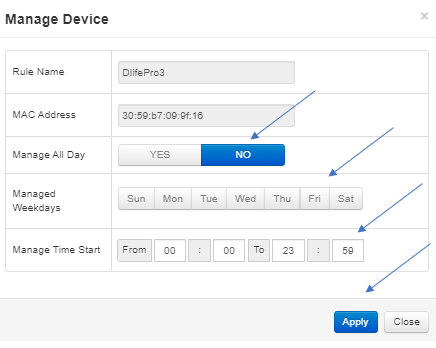
- At the bottom of the page next to Block Rules choose Block Listed.
-
Click Save Changes at the bottom of the page.