Working with Band Steering
Band Steering explained and how to turn it on or off on your Hitron 4680 Modem.
What is Band Steering?
Wi-Fi band steering detects what a wireless device supports and automatically steers it to the best available frequency band when connecting to a Wi-Fi network thereby optimizing performance for the client.
2.4 GHz – Longer Range/High Interference possibility/Lower Speeds
5.0 GHz - Shorter Range/Low Interference/Higher Speeds (for newer computers and devices
What Does Band Steering Do?
Band steering means you don't have to worry about which frequency band is supported by the different computers and devices that you use, because you have a router or other wireless access point that can make these assessments and direct each device to the appropriate frequency band.
Band steering is often part of a more comprehensive functionality called client steering, which ensures that all clients (devices) connect to the wireless access point that provides the best performance.
What Are Frequency Bands?
A frequency band is a section of a larger frequency area. Wi-Fi uses two frequency bands: 2.4 GHz and 5 GHz.
- 2.4 GHz is used by the older wireless standards and technologies (802.11 b/g/n) and provides the signals that reach the furthest but provide the lowest speeds. Because of the long reach of its signals, this frequency band is also the most vulnerable to interference from other Wi-Fi networks, as well as other wireless equipment (Bluetooth, baby monitors), and microwave ovens. See also 10 things that interfere with and block Wi-Fi signals.
- 5 GHz is available to devices using the latest wireless standards such as 802.11ac, as well as some of the older standards (802.11 a/n). The 5 GHz frequency band provides wireless signals that have a shorter reach than 2.4GHz, but also the highest speeds/best performance. Newer computers and devices prefer this frequency band because of this superior performance. Because of the shorter reach of the signals on this frequency band, multiple access points are often necessary to provide satisfactory coverage in a home.
How Do I turn Band Steering off? (*Only available on the Hitron Coda-4680)
Log into your Hitron 4680 Modem
1. Open your web browser and go to192.168.0.12. Log in using the username: cusadmin and password: password (other if you changed it)
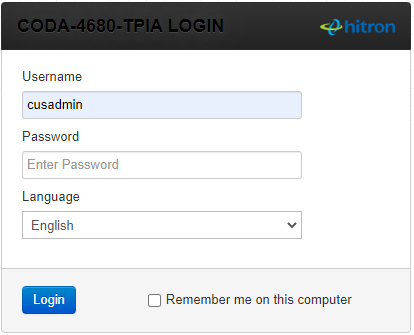
3. On the top bar select Wireless
4. In the menu area select Advanced
5. Set Band Steering to Disable and select Save Changes settings (Repeat for 5GHz)
- Note: We recommend you rename the 5g network name to have “-5G,” after it ! So it is easy to recognize in your WIFI networks.
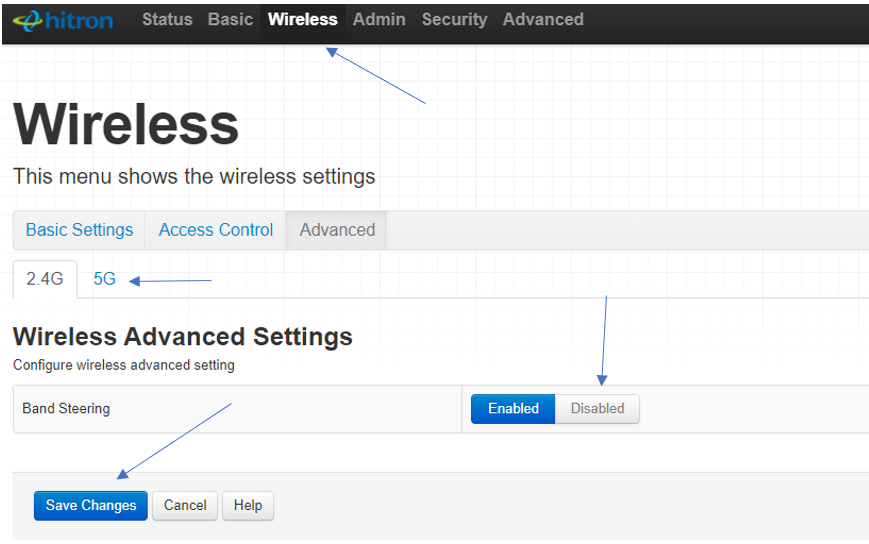
6. On your computer or mobile device, search for available Wi-Fi networks and look for your router's 5GHz network name (SSID). It may have a different name than the 2.4GHz network.
7. Connect to the 2.4GHz or 5GHz network by selecting it and entering the appropriate password if prompted.