How Do I Change My Internet Plan?
It's easy to upgrade or downgrade your internet service. Here's how.
- Log into your customer account at https://heybabbl.ca/my-account/. Enter your username or email address, and your password.
- Click on "My Subscriptions" located in the left-hand menu.
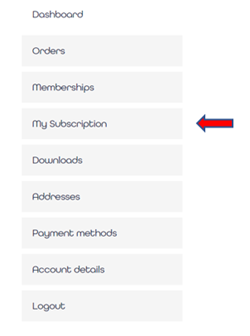
- Under subscription totals, you will see the following "Upgrade or Downgrade" button.
 Click on the yellow button to begin the process.
Click on the yellow button to begin the process. - On the next screen, you will have the option to select your desired subscription and either upgrade or downgrade your plan. Once you have decided, check the box and click "switch subscription".
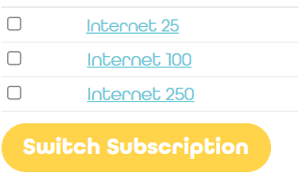
- Complete the Process by selecting
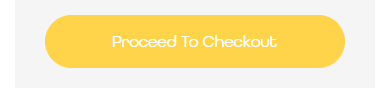
Note: Once complete, your upgrade or downgrade may take up to 5 days to activate. You will be notified via email once your service has been changed and your bill will be adjusted accordingly.
Important Information:
There will be a $5 charge added to your account for either an upgrade or downgrade to your service.
In certain circumstances, your modem may need to be swapped out. If this is the case, we will notify you and get you a new modem.