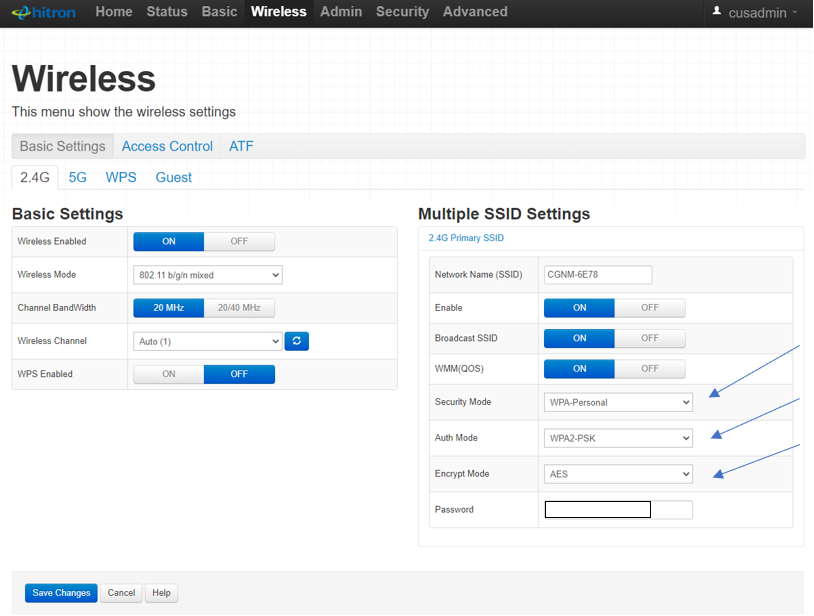Babbl Modem Security
How do I change the WIFI security on my Babbl Modem?
1. Open your web browser and go to 192.168.0.1
2. Log in using the username: cusadmin and password: password or the WIFI password you created during the easy-connected
(If you have forgotten your login password you can always reset the modem and start all over. Instructions to do this are HERE.)
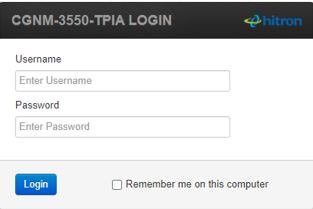
3. On the top bar select Wireless

4. Here you can change the Security, Authentication and Encryption modes for both your 2.4G and 5G wireless network!