Follow these easy steps to connect and begin using your Babbl internet
What You Will Need:

Babbl Modem, Power Cord, Coax Cable Jumper and your laptop or smartphone
Step 1: Setting Up Your Modem
1. Ensure the coax cable is securely tightened to your new Wi-Fi modem and attached to the coax wall outlet.

2. Insert the power cord into the Wi-Fi modem and then plug the cord into a wall outlet. The power will be on when the ![]() symbol is Green-Steady
symbol is Green-Steady



The Wi-Fi modem does the rest and you should be ready to connect within 10 to 15 minutes
The top 4 lights on the modem will look like this!

Step 2: Connecting to the internet
Using your Wi-Fi-enabled laptop or smartphone, open the Wi-Fi settings on your device and select the available network corresponding to the SSID at the back of your modem.
After selecting the network, use the passphrase associated with the SSID you have connected to, this is found at the back of your modem.
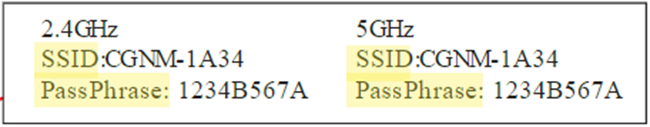
⇓

NOTE: Your modem will come with two separate networks (SSID). Select the strongest available for your device.
Once logged in, you can log into the Babbl router and rename the Wifi Networks and select a new username and password for future use and to better secure your network.
Instructions to do that can be followed here !